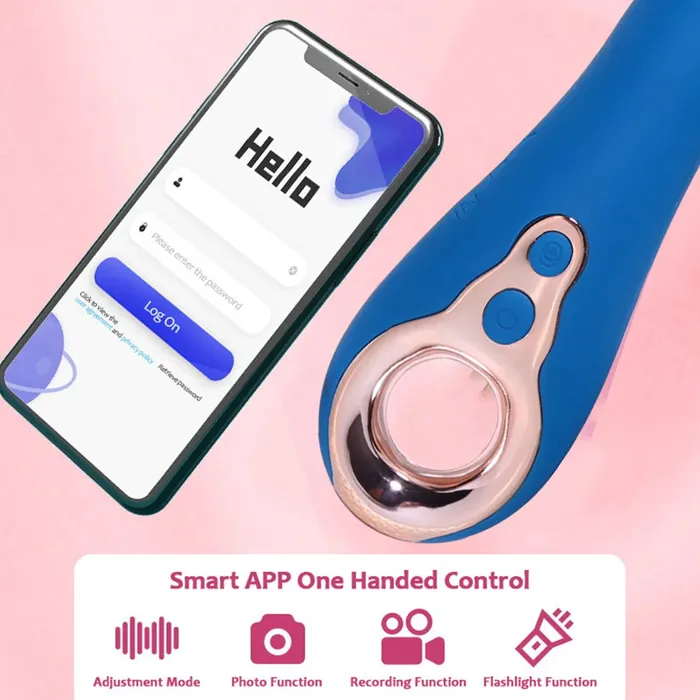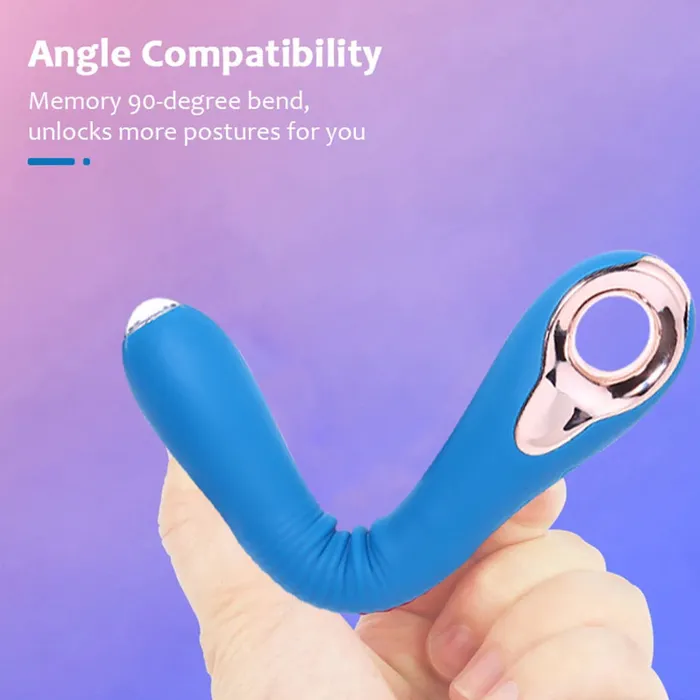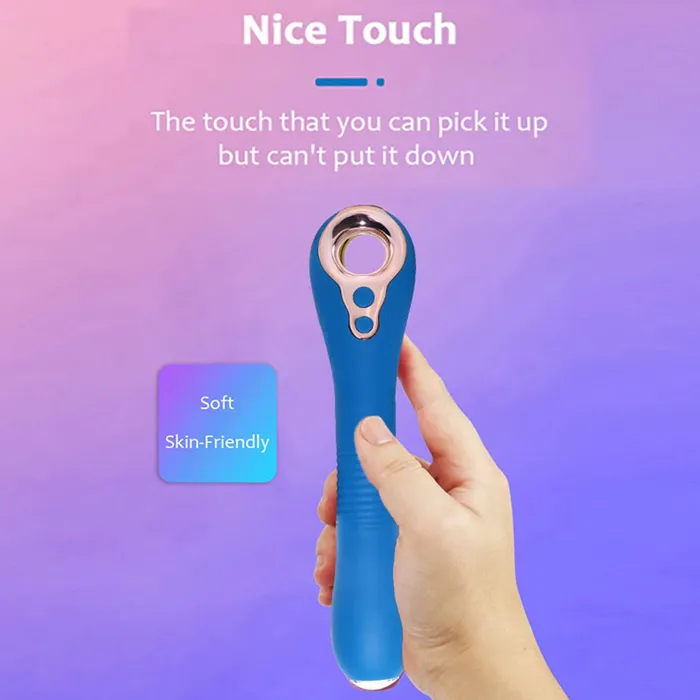Features
-
Explore the wonders of high definition endoscopy, providing a clear view inside the body.
-
Illuminate your path with a handy flashlight feature.
-
Enjoy the whisper-quiet operation and robust motor strength.
-
Crafted from medical-grade silicone, ensuring safety and a comfortable grip.
-
Customize your experience with adjustable high-frequency vibrations.
-
Effortlessly remember your preferred angles with flexible bending.
-
Stay connected with real-time image transmission through the user-friendly APP, capturing videos and photos with ease.
-
Dive into exploration worry-free with IPX7 waterproof rating.
-
Seamlessly switch between phone control via the intuitive APP and convenient button control on the device itself.
-
Power through your tasks with a high-capacity battery for extended usage.
-
Recharge hassle-free with magnetic charging, ensuring a secure connection every time.
-
Designed for comfort with thoughtful finger holes and ergonomic curves, allowing for prolonged usage without discomfort.
APP Link Method
Dear friends, welcome to the world of exploration! Before embarking on your journey with our product, let's ensure it's fully charged and ready to accompany you. Follow these simple steps:
-
Begin by scanning the QR code provided to download the user-friendly App program.
-
Activate the device by long-pressing the on/off button until the display light turns on. Then, long-press the adjacent button to illuminate the camera light. Both lights indicate the device is ready.
-
Locate the wireless network named "LG-Massor-0007FD" in your phone's settings and connect using the password "11112222".
-
Once connected, launch the downloaded LG App program to start exploring.
-
Upon opening the LG App program, click "Open" at the top right corner to begin your journey.
-
Explore the various functions available on the next page, including capturing images and recording videos, to make the most of your experience.
Precautions
-
Handle with care: Avoid exposing the product to steam or hot water to prevent damage. Wash and disinfect at room temperature.
-
Protect the lens: Handle with care to avoid scratching the lens with hard objects.
-
Keep it charged: Remember to charge the device promptly after use to maintain optimal performance, and avoid prolonged exposure to sunlight during charging.
-
Power specifications: Charge with a 5V (500MA) voltage for up to 1 hour of continuous use.
-
Safety first: The device will automatically shut down after ten minutes of inactivity.
-
Troubleshooting: If experiencing screen freezes, simply restart the device and app to resolve any issues caused by environmental interference with WiFi networks.